Your Simple Guide to the Powerful WhatsApp Business API
If you run a small business, you already use the free WhatsApp Business App. However, as you grow, that app hits its limits. You need something stronger. This is why the WhatsApp Business API for Small Businesses is the next step.
The “API” might sound scary, but it’s just a tool. It lets your business chat with many customers at once, using systems you already have. Therefore, it helps you scale your chat without hiring more people.
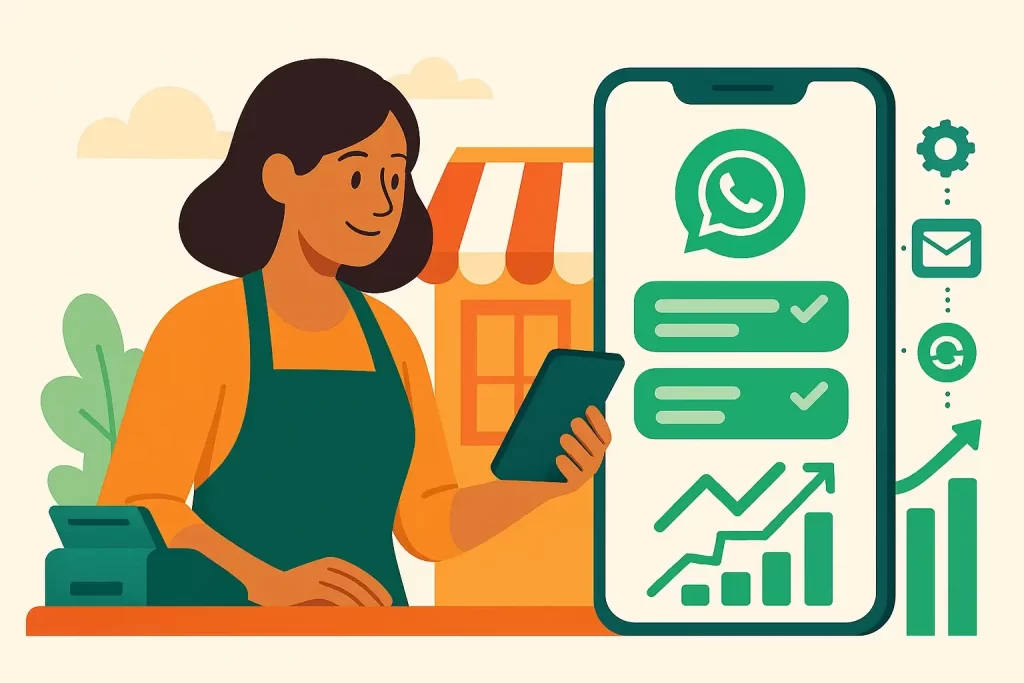
1. API vs. App: What’s the Big Difference?
The regular WhatsApp Business App is great for one person. But the API is built for growing companies.
| Feature | WhatsApp Business App | WhatsApp Business API |
|---|---|---|
| Users | Max 4 devices, 1 user phone | Unlimited team members |
| Automation | Very limited quick replies | Full chatbot and automated workflows |
| Scale | Hard to handle high volume | Easy to handle thousands of chats |
| Integration | None | Links to CRM, e-commerce, payment systems |
In short, the API gives you the power of a large company’s chat system, but at a cost that fits a small business budget.
2. Why the API is Best for Small Business Growth
Moving to the API is a smart business choice.
- Handle More Chats: Since the API lets many staff log in at once, your customer support gets much faster. This is because no one has to share a single phone.
- Send Notifications: You can set up automated, important messages. For example, send order confirmations, shipping updates, and payment reminders right away.
- Automate 24/7 Support: You can connect a chatbot to the API. This means customers get answers instantly, even at midnight.
- Verify Your Brand: The API is needed to get the Green Tick verification, a huge sign of trust for your customers.
3. How to Set Up the API: A Simple Path
You don’t need to be a coder to set up the API. In fact, you just need to work with an approved service provider (like us).
- Choose a Partner: Select a Business Solution Provider (BSP). This partner does all the technical setup for you.
- Verify Your Business: Complete the Facebook/Meta Business verification. This proves your business is real.
- Create Your Account: The BSP helps you create and connect your API account to a new phone number. You cannot use the same number you use for the free app.
- Connect Tools: Then, the partner links the API to your other tools, like your CRM or payment systems.
4. Key Use Cases for the API
Small businesses use the API in simple, high-impact ways:
- Customer Support: Route chats to the right team member based on the customer’s question.
- Marketing: Send promotional campaigns to opt-in customers.
- Sales: You can link your product catalog to the chat. This allows customers to browse and buy without leaving WhatsApp.
💡 Conclusion: Time to Scale Your Conversations
The WhatsApp Business API for Small Businesses is a major upgrade. It lets you automate tasks, handle more customers, and build instant trust with the Green Tick. Therefore, it is the best way to move from managing chats to scaling your business.
👉 Ready to unlock the full power of WhatsApp for your business?
Stop being limited by the free app. Let’s use the API to automate sales, support, and marketing to achieve major growth.
→ Learn more about our WhatsApp Marketing & Automation services.
❓ Frequently Asked Questions (FAQ)
What is the main cost difference between the App and the API?
The WhatsApp Business App is free. The API, however, charges small fees per conversation after a certain number of free conversations each month. This cost makes the API better for businesses with high chat volume.
Can I use my existing WhatsApp Business phone number for the API?
No. You must use a new, unused phone number for the API. Therefore, be sure to select a new number when you start the setup process with your partner.
Do I need a developer to set up the WhatsApp Business API?
No, not at all. You just need to work with a Business Solution Provider (BSP). This company handles all the complex coding and integration for you. They make the process simple.
What is a common use case for the API in marketing?
The API is great for sending timely, automated notifications. For instance, you can send out a personalized message about a product that is back in stock or a special discount code. This drives quick sales.
Is the API only for large companies?
Absolutely not. While the API is powerful, its cost structure is now affordable and designed to help small businesses scale their communication efficiently. It is the best tool for growth.


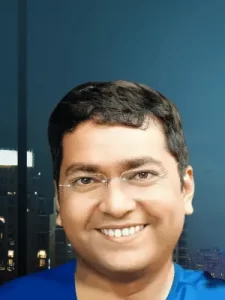














One Response
I must say this article is extremely well written, insightful, and packed with valuable knowledge that shows the author’s deep expertise on the subject, and I truly appreciate the time and effort that has gone into creating such high-quality content because it is not only helpful but also inspiring for readers like me who are always looking for trustworthy resources online. Keep up the good work and write more. I am a follower.