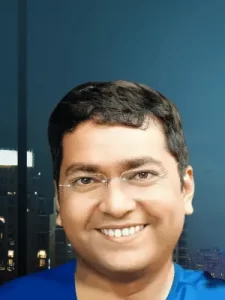The Technical SEO Checklist for Scaling B2B Websites
For large, service-based B2B websites, basic SEO isn’t enough. You need technical SEO authority. Because your site structures are often complex (think hundreds of service pages, multiple country versions, and deep blog archives), a small technical error can lead to a massive drop in organic leads. This Technical SEO checklist covers the core technical pillars required to confidently scale your B2B domain.

Core Web Vitals and Performance Audits
Speed and user experience (UX) are key factors for Google rankings. Therefore, you must ensure your large site loads quickly for the busy professionals you target.
Checklist Points:
- LCP (Largest Contentful Paint): Analyze the loading time of the main page content, making sure it happens in under 2.5 seconds.
- FID/INP (First Input Delay/Interaction to Next Paint): Verify that the site responds to the user’s first click or tap in less than 200 milliseconds.
- CLS (Cumulative Layout Shift): Ensure that visual elements (like ads or images) don’t jump around during loading, which creates a poor UX.
- Minification: Check that all JavaScript (JS) and CSS files are minified to reduce their size.
- Server Response Time: Confirm your Time to First Byte (TTFB) is fast, ideally under 200ms, as this is the basis of all speed.
Check your site’s technical SEO status.
Technical SEO Checklist: Indexation and Site Architecture
Your B2B site might have thousands of pages, but not all of them are meant for Google. Consequently, managing what Google sees is essential for efficient crawl budget.
Checklist Points:
- Robots.txt Review: Verify that all valuable sections (like service pages) are open to Googlebot and that unnecessary files (like internal search results) are blocked.
- Sitemap XML Hygiene: Ensure your sitemap only contains the final, canonical versions of pages you want indexed and that it’s updated daily or weekly.
- Noindex Tag Audit: Identify all pages that carry a
noindextag (staging sites, thank you pages, or old campaigns) to prevent them from showing up. - Internal Linking Structure: Map your internal links, ensuring all ‘pillar’ (most important) service pages are easily accessible from the homepage and high-authority pages.
- Canonical Tags: Implement canonical tags consistently to prevent duplicate content issues, which often arise from filtering or sorting pages on a large website.
International and Advanced SEO
If your B2B company serves multiple countries or languages, you need advanced setups to target the right customers in the right regions.
Technical SEO Checklist Points:
- Hreflang Implementation: Audit all language/country versions of key pages to ensure the
hreflangtags are correct and reciprocal (A links to B, and B links back to A). - Targeting: Verify that you are using Google Search Console’s International Targeting feature correctly for regional domains or subfolders.
- Log File Analysis (Advanced): Use log file data to see how frequently Googlebot is crawling your most important pages. Therefore, this helps you spot when important pages are being overlooked.
- Schema Markup: Confirm that your Organization Schema, Product/Service Schema, and FAQ Schema are correctly implemented to earn rich results in search.
- Structured Data Consistency: Ensure all structured data fields are consistent across all platforms and subdomains. Since data consistency builds authority, this is vital for trust.
Ready for Technical SEO analysis? Book a Technical SEO analysis Session.
Learn more about our Content Marketing & SEO services.
❓ Frequently Asked Questions (FAQ): Technical SEO Checklist (B2B)
What is crawl budget, and why does it matter for B2B websites?
Crawl budget is how many URLs Google is willing (and able) to crawl on your site within a period. Large B2B sites often waste budget on thin, duplicate, or parameter pages, so Google may delay or miss your newest product or service pages. Fix this by tightening indexation: clean sitemaps, use noindex/robots rules, set canonicals, and remove low-value URLs.
How is technical SEO different for B2B vs. B2C websites?
The fundamentals are the same, but B2B has more scale and complexity: deeper site architecture, gated assets/login areas, multiple locales/subdomains, and specialized product docs. That means technical errors (crawl traps, broken canonicals, slow templates) can block the discovery of high-intent pages and impact the pipeline more directly.
What is the single most important technical fix for a slow B2B site?
Quickest wins: compress and serve modern images (WebP/AVIF), lazy-load below-the-fold media, and enable caching/CDN. The biggest impact, however, often comes from trimming third-party JavaScript (ad/analytics widgets, heavy plugins): remove unused tags, defer non-critical scripts, and consolidate via a tag manager.