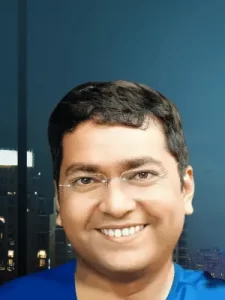The Beginner’s Guide to WhatsApp Broadcast
In today’s fast-paced digital world, businesses face intense competition for attention. WhatsApp Broadcast provides a powerful way to cut through the noise and establish a direct, personal connection with your audience. By using WhatsApp Broadcast Message, you can reach multiple customers with a single message while maintaining a personal touch. Discover how to use WhatsApp Broadcast to elevate your business and drive meaningful growth.

What is a WhatsApp Broadcast Message?
With WhatsApp Broadcast Message, you can share a message with multiple contacts while keeping each conversation personal. Each recipient receives the message in their private chat, making it feel personal and direct. This feature is perfect for sharing updates, promotions, and announcements while maintaining a one-on-one communication style.
For example, a real estate agency can use a WhatsApp Broadcast message to share listings with clients based on their preferences. Similarly, a healthcare provider could send appointment reminders using this feature. These industry-specific applications showcase the versatility of WhatsApp Ads.
Why Businesses Should Use WhatsApp Broadcast for Business
WhatsApp marketing campaigns have demonstrated impressive engagement metrics, with messages achieving open rates up to 98% and click-through rates ranging from 45% to 60%.
According to a study by Statista, more than 2 billion people use WhatsApp monthly, making it one of the most widely used messaging apps globally. This makes WhatsApp Broadcast an unparalleled tool to reach customers where they already are, on their phones.
For instance, a boutique fitness studio could use WhatsApp broadcast messages to inform members about new classes or special deals. Research from HubSpot shows that personalized call-to-actions perform 202% better than basic CTAs, aligning perfectly with a solid WhatsApp Marketing Strategy.
Best Practices for an Effective WhatsApp Marketing Strategy
1. Segment Your Broadcast List on WhatsApp
Effective communication begins with audience segmentation. Use customer preferences, past purchases, or behavior to create targeted groups in your Broadcast List on WhatsApp. For instance, a skincare brand could tailor messages to customers interested in anti-ageing products versus those seeking acne solutions.
Segmentation boosts relevance and engagement. A McKinsey study found that personalization can deliver 5 to 8 times the ROI on marketing spend and can lift sales by 10% or more.
2. Use Personalization to Enhance WhatsApp Broadcast Messages
Personalization is key to standing out. Create dynamic templates with placeholders for names or purchase history.
For example: “Hey [Name], thanks for loving our summer collection! Here’s something special for you! Enjoy an exclusive 20% off on your next purchase this week.”
This approach makes your WhatsApp marketing efforts more engaging. Research from “Made to Stick” by Chip and Dan Heath emphasizes how tailored messaging increases memorability and actionability.
3. Leverage Visual Content for WhatsApp Ads
Humans process visuals 60,000 times faster than text. Use images, videos, and PDFs in your WhatsApp Broadcast Message to grab attention. For instance, a real estate agency could include photos of available properties, while a bakery might share videos of freshly baked goods.
These visuals, combined with clear CTAs, drive better engagement. Case studies show that messages with visuals see 40% higher response rates compared to text-only communications.
4. Stay Compliant with WhatsApp Policies
Ensure recipients save your number to receive messages. Encourage this during onboarding with incentives like exclusive offers or discounts.
5. Streamline Processes with AI Automation
Automation enhances efficiency and scalability. Let a WhatsApp Chatbot manage repetitive tasks like FAQs and appointment bookings, so you can focus on what matters most. For example, a clinic can use Automated Chat to confirm patient appointments 24/7, increasing customer satisfaction by 35%.
How to Send Effective Broadcast Messages on WhatsApp for Business Growth
Watch: New Way to Send & Receive WhatsApp Messages (Business Cloud API)
This video explores how to use the WhatsApp Business Cloud API to automate message delivery, improve customer interactions, and scale your communication for business growth. It supports the blog’s focus on leveraging WhatsApp Broadcast and API for effective business communication and marketing automation.
Key Takeaways:
- Learn how to set up and integrate the WhatsApp Business Cloud API for seamless messaging.
- Understand how to automate WhatsApp messages and improve customer engagement at scale.
- Discover the importance of personalized WhatsApp broadcasts for higher engagement rates.
- Gain insights on tracking and analyzing message delivery and customer responses for optimization.
1: Create a Broadcast List on WhatsApp
- Open WhatsApp, navigate to the menu, and select “New Broadcast.”
- Add contacts who have opted in to receive messages. Ensure your audience is properly segmented based on their interests or behavior to enhance relevance. Note: Sending messages to non-opted-in contacts can lead to your number being blocked by WhatsApp.
2: Craft Your Message
- Tailor your WhatsApp Broadcast message using dynamic templates and visuals. Personalize your content whenever possible by using the recipient’s name or customizing offers based on their preferences. Ensure your message includes a strong call-to-action (CTA) to prompt immediate engagement.
3: Use WhatsApp API to Send Messages
- For larger campaigns, leverage the WhatsApp API to send messages. This tool supports automation and analytics, making it a valuable addition to your WhatsApp marketing efforts.
4: Monitor Results
- Track delivery rates, open rates, and responses to refine your strategy. Use this data to refine your strategy and improve future campaigns. For example, if open rates are low, experiment with new message subject lines or CTA placements to increase engagement.
- Businesses using the WhatsApp API see a 50% ROI boost with 99% open rates, far surpassing email’s 21%.
How to Overcome WhatsApp Broadcast Challenges?
1. Scaling Contact Reachok
The WhatsApp Business App caps broadcasts at 256 contacts. To scale, use WhatsApp API Service Providers like Wati, Interakt, Quick Reply, and DoubleTick. These tools enable large-scale campaigns and simplify WhatsApp Broadcasting, making it easier to expand your reach as part of a robust WhatsApp Marketing Strategy.
2. Recipients Must Save Your Number
This requirement limits reach but can be mitigated with strong onboarding practices. Offer incentives to encourage customers to save your contact information, which is crucial for maintaining engagement in your WhatsApp Marketing Strategy.
3. Limited Analytics
While the basic app provides minimal metrics, the WhatsApp API Pricing plans offer advanced analytics. Businesses using API solutions have reported a 30% increase in customer engagement and a 20% reduction in customer service inquiries by streamlining order confirmations and shipping updates via the API, contributing to a more effective WhatsApp Marketing Strategy.
Boosting Campaigns with WhatsApp Advertising Cost Efficiency
Working with a Bulk WhatsApp Marketing Service ensures cost-effective campaigns. Providers like DoubleTick, Wati, Interakt, or Quick Reply offer free trials and scalable solutions, making them the best WhatsApp API Platforms for businesses of all sizes. For instance, a fashion brand can run a WhatsApp Advertising Campaign to promote seasonal discounts. Automation tools like WhatsApp Bot Builder streamline this process, enhancing efficiency while reducing manual effort.
Real-World Applications of WhatsApp Broadcast for Business
- Healthcare: Apollo 24|7
Apollo 24|7 boosted bookings by 49% and revenue per order by 72% using WhatsApp Flows for seamless appointment scheduling. Patients booked lab tests effortlessly, showcasing WhatsApp’s power in streamlining healthcare services. - Transportation: Namma Metro
Namma Metro’s WhatsApp QR ticketing system drove a 66% rise in payment usage and a 90% transaction success rate. Hassle-free ticketing on WhatsApp highlights its potential to transform public services. - Retail: Country Delight
Country Delight reduced customer acquisition costs by 15% and increased conversions by 10% with WhatsApp-based payments. Transactions completed in just two minutes demonstrate how WhatsApp optimizes retail efficiency.
These examples demonstrate how industries can tailor WhatsApp Campaigns to meet specific business goals.
Affordable WhatsApp Broadcast Solutions for Small Businesses
Startups and small businesses can begin with free or low-cost plans. Tools offering a WhatsApp API Free trial allow you to experiment before scaling. Automation features like Chatbot in WhatsApp reduce operational costs while improving customer satisfaction.
How to Choose the Best WhatsApp API Service Provider?
- Scalability: Ensure the provider supports your growing needs, from message volume to advanced analytics.
- Ease of Use: Look for intuitive platforms like DoubleTick, Wati, Interakt, or Quick Reply.
Automation: Opt for tools with features like chatbots and CRM integration.
Conclusion: Start Using WhatsApp Broadcast for Business Growth
WhatsApp Broadcast is a transformative tool for marketers and small business owners. By combining segmentation, personalization, and automation, you can build meaningful customer relationships and drive measurable results.
Imagine sending tailored messages straight to your customers’ inboxes: personal, impactful, and action-oriented. Start your WhatsApp Broadcast today and elevate your business communication to new heights.
Curious how industries are using the WhatsApp API for success? Discover innovative uses in our next blog. Don’t miss it!